DBQnA React Application¶
📸 Project Screenshots¶
Initial Page
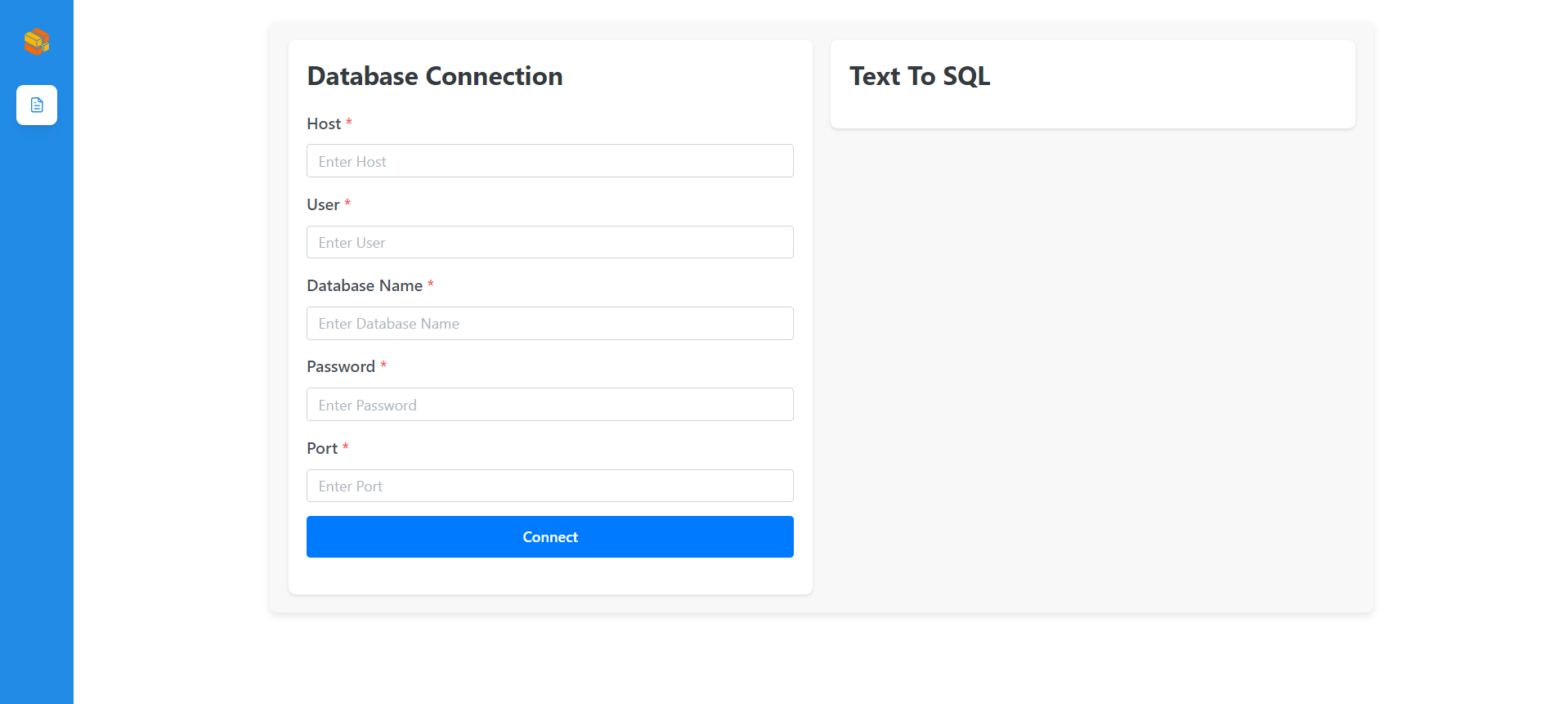
Enter DB credentials and connect to DB
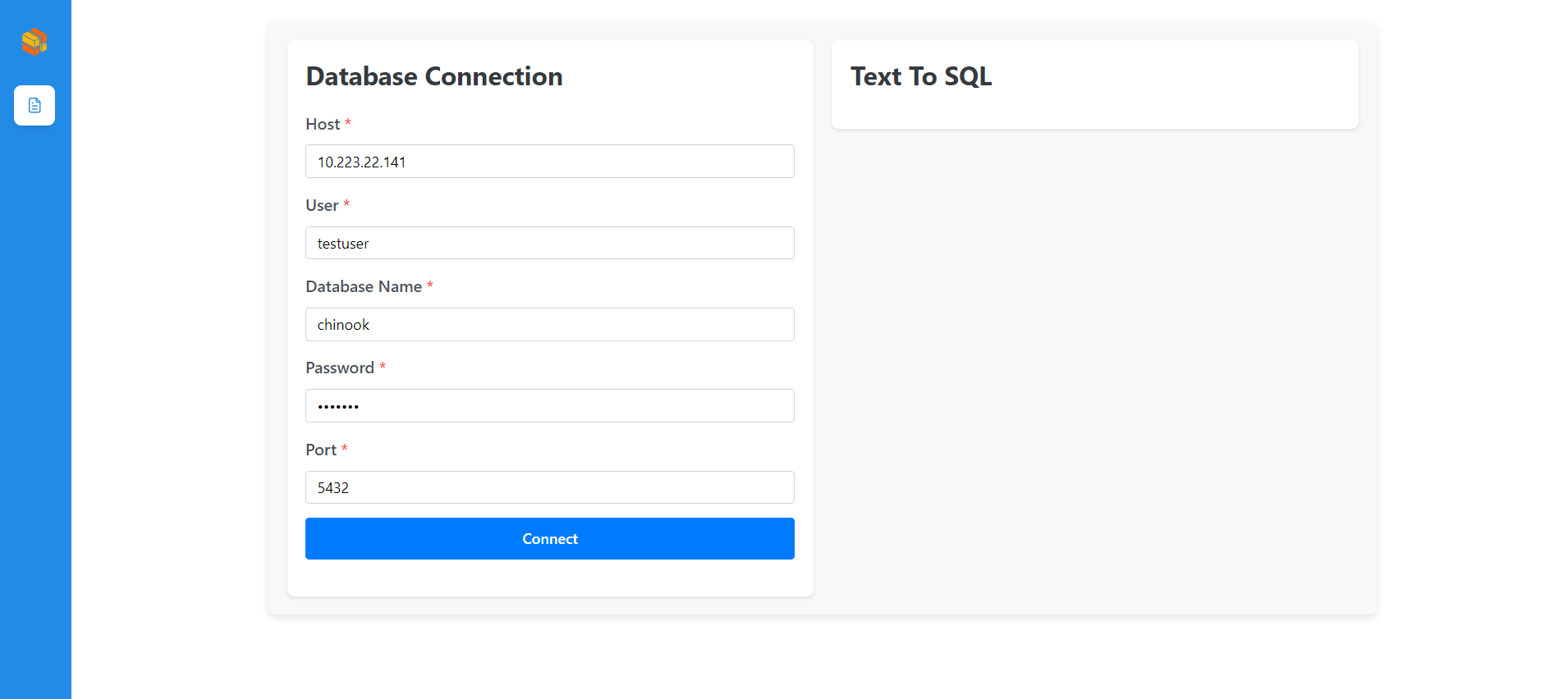
DB connection failed
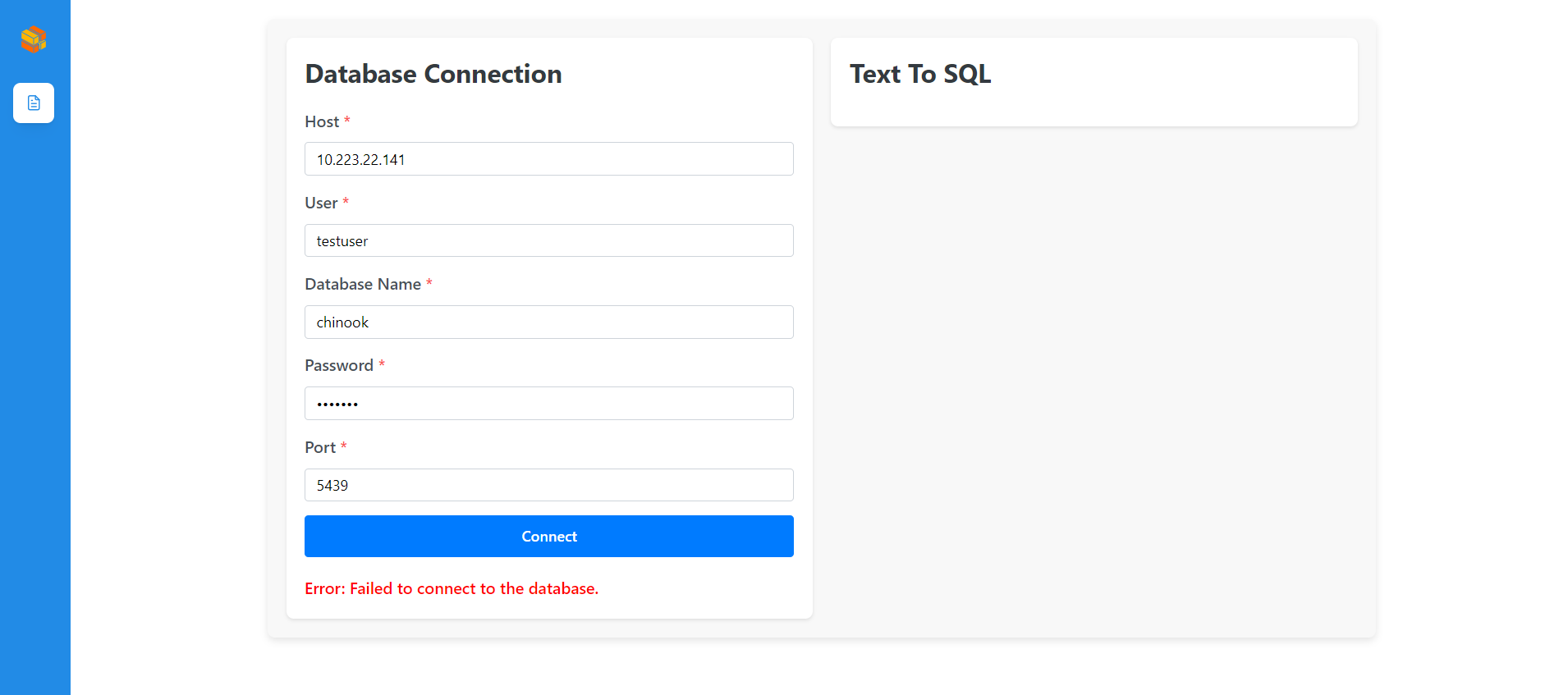
DB connection successful
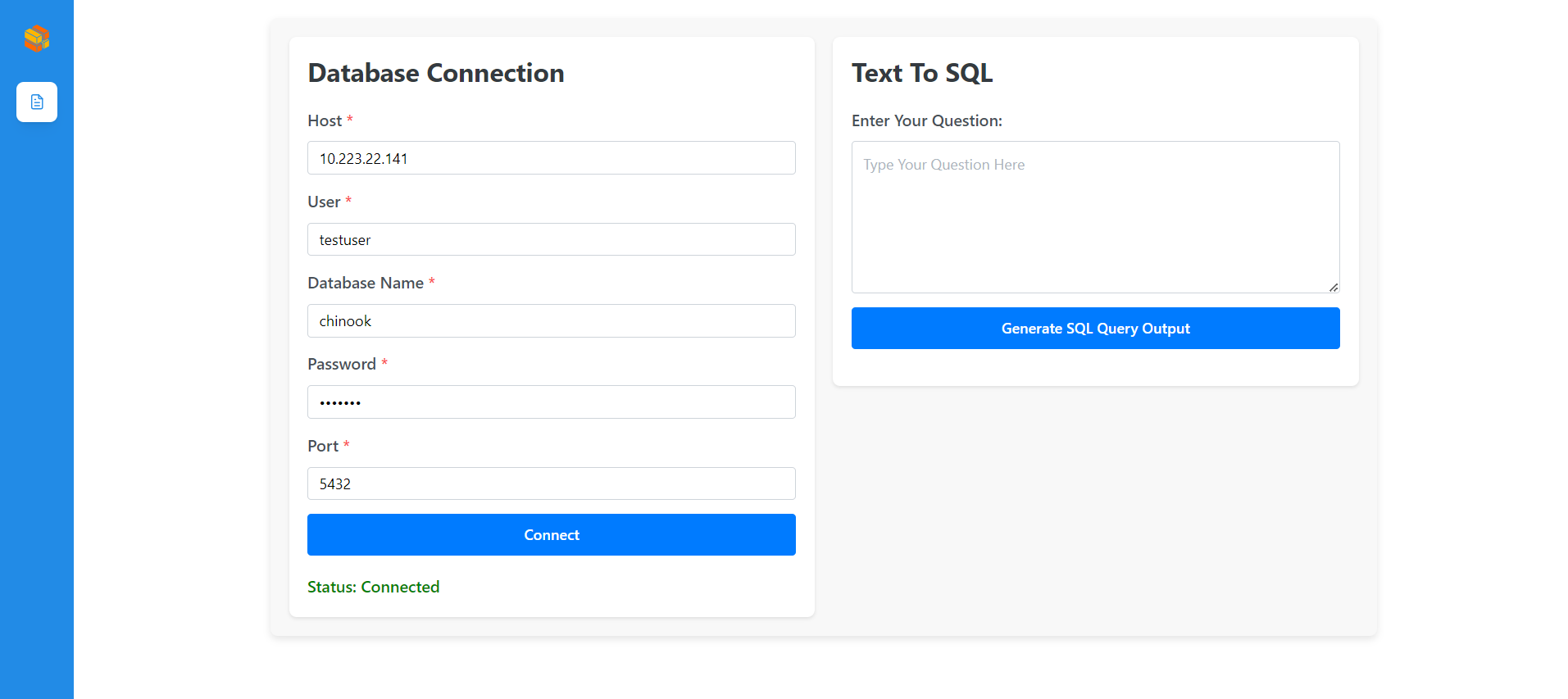
Enter user question
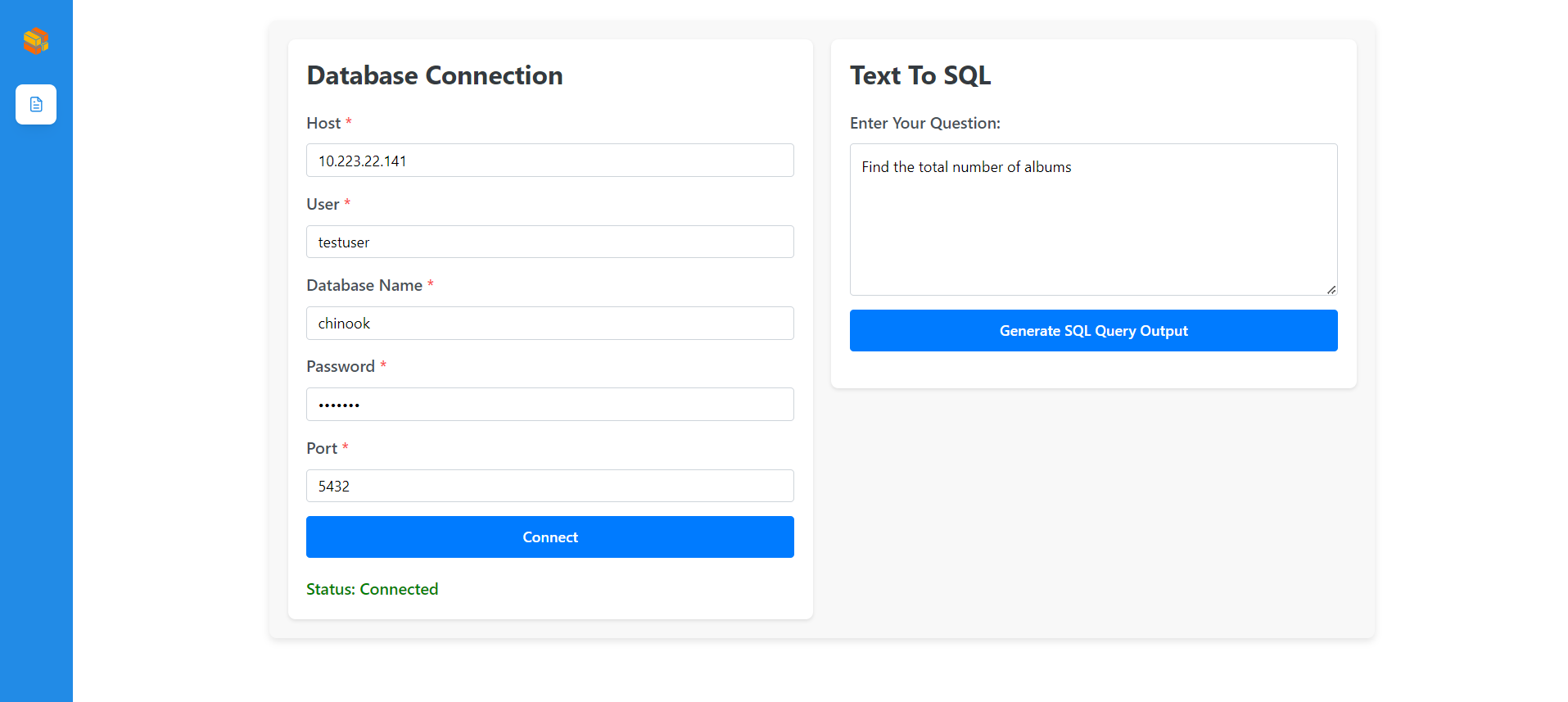
SQL query generation failed
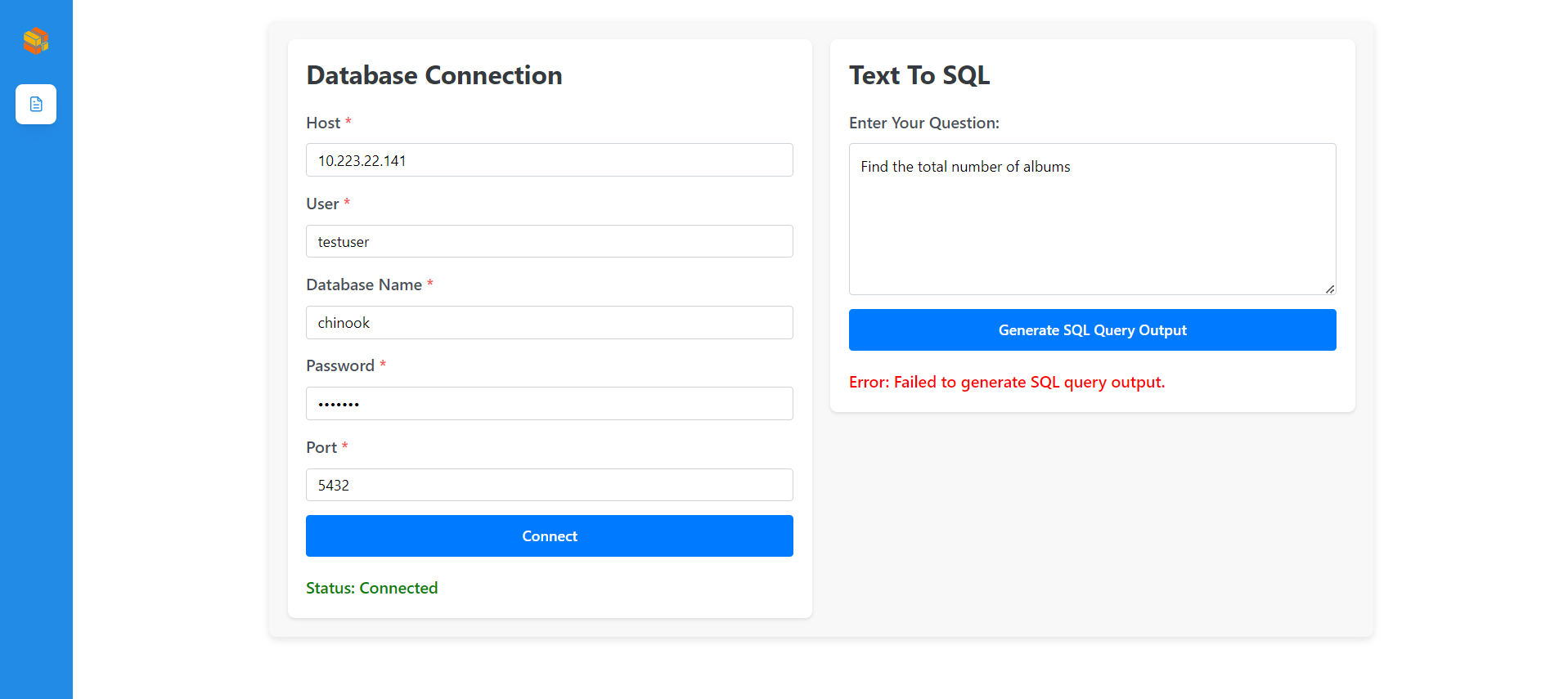
SQL query generation successful
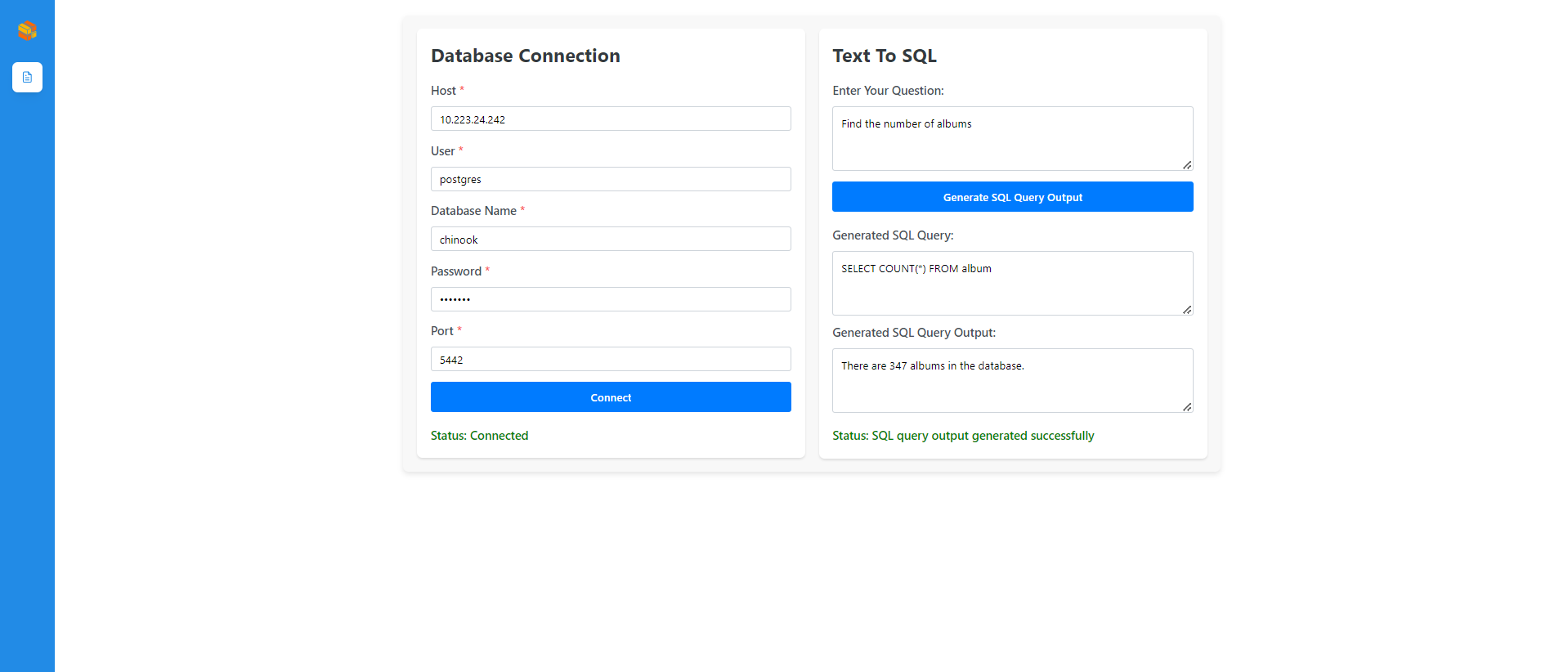
🧐 Features¶
Here’re some of the project’s features:
Database Connection Validation: The app allows users to input database credentials (host, user, database, password, and port). Upon clicking the “Connect” button, it verifies the connection status through an API, providing feedback if the database connection is successful or not.
Natural Language to SQL Query: Once the database connection is established, the user can input an English-language question, which is then sent to an API for conversion into an SQL query. The generated SQL is displayed in the UI for user review.
Scroll to Bottom: The output generated will automatically scroll to the bottom.
🛠️ Get it Running¶
Clone the repo.
cd command to the current folder.
Modify the required .env variables.
VITE_TEXT_TO_SQL_URL = ''
Execute
npm installto install the corresponding dependencies.Execute
npm run devin both environments