genai-microservices-connector(GMC)¶
This repo defines the GenAI Microservice Connector(GMC) for OPEA projects. GMC can be used to compose and adjust GenAI pipelines dynamically on kubernetes. It can leverage the microservices provided by GenAIComps and external services to compose GenAI pipelines. External services might be running in a public cloud or on-prem by providing an URL and access details such as an API key and ensuring there is network connectivity. It also allows users to adjust the pipeline on the fly like switching to a different Large language Model(LLM), adding new functions into the chain(like adding guardrails),etc. GMC supports different types of steps in the pipeline, like sequential, parallel and conditional.
Refer to usage_guide for sample use cases. Refer to chatqna_use_cases for more ChatQnA use cases.
Description¶
The GenAI Microservice Connector(GMC) contains the CustomResourceDefinition(CRD) and its controller to bring up the services needed for a GenAI application. Istio Service Mesh can also be leveraged to facilicate communication between microservices in the GenAI application.
Architecture¶
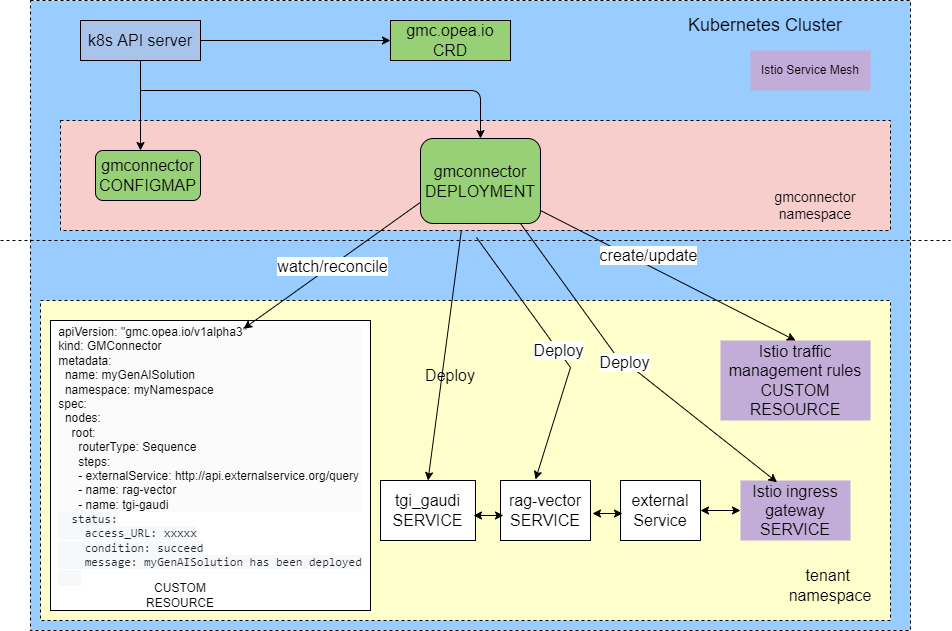
Personas¶
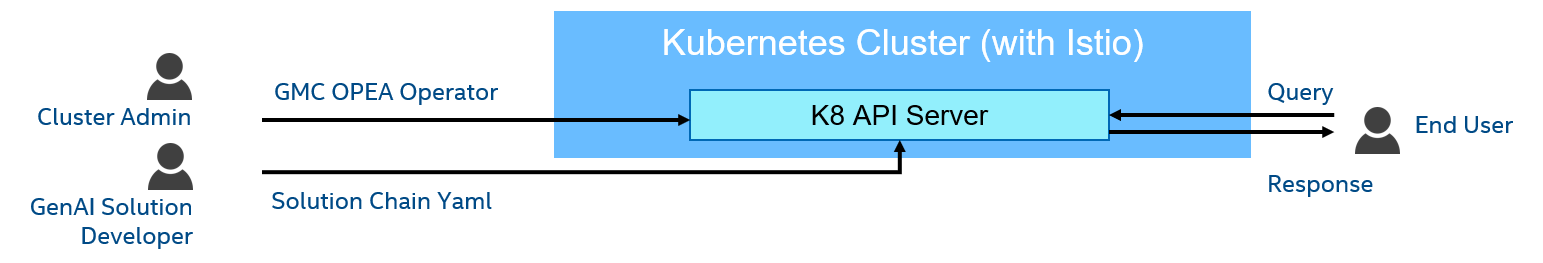
Getting Started¶
CRD defines are at config/crd/bases/ API is api/v1alpha3/ Controller is at internal/controller
Prerequisites¶
Access to a Kubernetes v1.11.3+ cluster.
Introduction¶
There are two components in this repo:
manager: controller manager to handle GMC CRDrouter: route the traffic among the microservices defined in GMC
GMC build¶
Binaries building¶
make build
Docker images building¶
make docker.build
Binaries deleting¶
make clean
GMC Deployment on K8s cluster¶
GMC Images NOTE: This image ought to be published in OPEA docker hub, including gmcmanager and gmcrouter. Make sure you have the proper permission to the registry and use the latest images.
There are 2 methods for deploying GMC on K8s cluster:
Deploy via native kubectl
Deploy via helm chart
Deploy using native kubectl¶
There are 3 steps for deploying GMC on K8s cluster as below:
Install GMC CRD
Prepare GenAI Components and GMC Router manifests
Deploy GMC Manager
Deploy GMC NOTE:
Before installting the manifests, replace your own huggingface tokens
MOUNT_DIRis thehostPathto save the models on you cluster hosts, so make sure it is ready on every node of the k8s nodes and the microservices have enough permission to access it.The
SYSTEM_NAMESPACEshould keep the same with the namespace defined ingmc-manager.yamlandgmc-manager-rbac.yamlThe configmap name
gmcyamlis defined in gmcmanager deployment Spec. Modify accordingly if you want use a different name for the configmap
# Install GMC CRD
kubectl apply -f config/crd/bases/gmc.opea.io_gmconnectors.yaml
# Prepare GenAI Components and GMC Router manifests
cp $(pwd)/config/gmcrouter/gmc-router.yaml -p $(pwd)/config/manifests/
export YOUR_HF_TOKEN=<your hugging facetoken>
export MOUNT_DIR=<your model path>
find . -name '*.yaml' -type f -exec sed -i "s#insert-your-huggingface-token-here#$YOURTOKEN#g" {} \;
find . -name '*.yaml' -type f -exec sed -i "s#path: /mnt/opea-models#path: $MOUNT_DIR#g" {} \;
# Deploy GMC Manager
export SYSTEM_NAMESPACE=system
kubectl create namespace $SYSTEM_NAMESPACE
kubectl create configmap gmcyaml -n $SYSTEM_NAMESPACE --from-file $(pwd)/config/manifests
kubectl apply -f $(pwd)/config/rbac/gmc-manager-rbac.yaml
kubectl apply -f $(pwd)/config/manager/gmc-manager.yaml
Check the installation result
kubectl get pods -n system
NAME READY STATUS RESTARTS AGE
gmc-controller-78f9c748cb-ltcdv 1/1 Running 0 3m
To Uninstall via kubectl
# Delete the instances (CRs) from the cluster
kubectl delete -k config/samples/
# Delete the APIs(CRDs) from the cluster
make uninstall
# UnDeploy the controller from the cluster
make undeploy
Deploy via helm chart¶
Refer to helm chart README for deploying GMC using helm chart.
Next Step¶
Refer to usage_guide for sample use cases. Refer to advanced_use_cases for more use cases based on ChatQnA example.
Troubleshooting guide¶
Refer to this troubleshooting_guide for identifying GMC Custom Resource issues.