ChatQnA Customized UI¶
📸 Project Screenshots¶
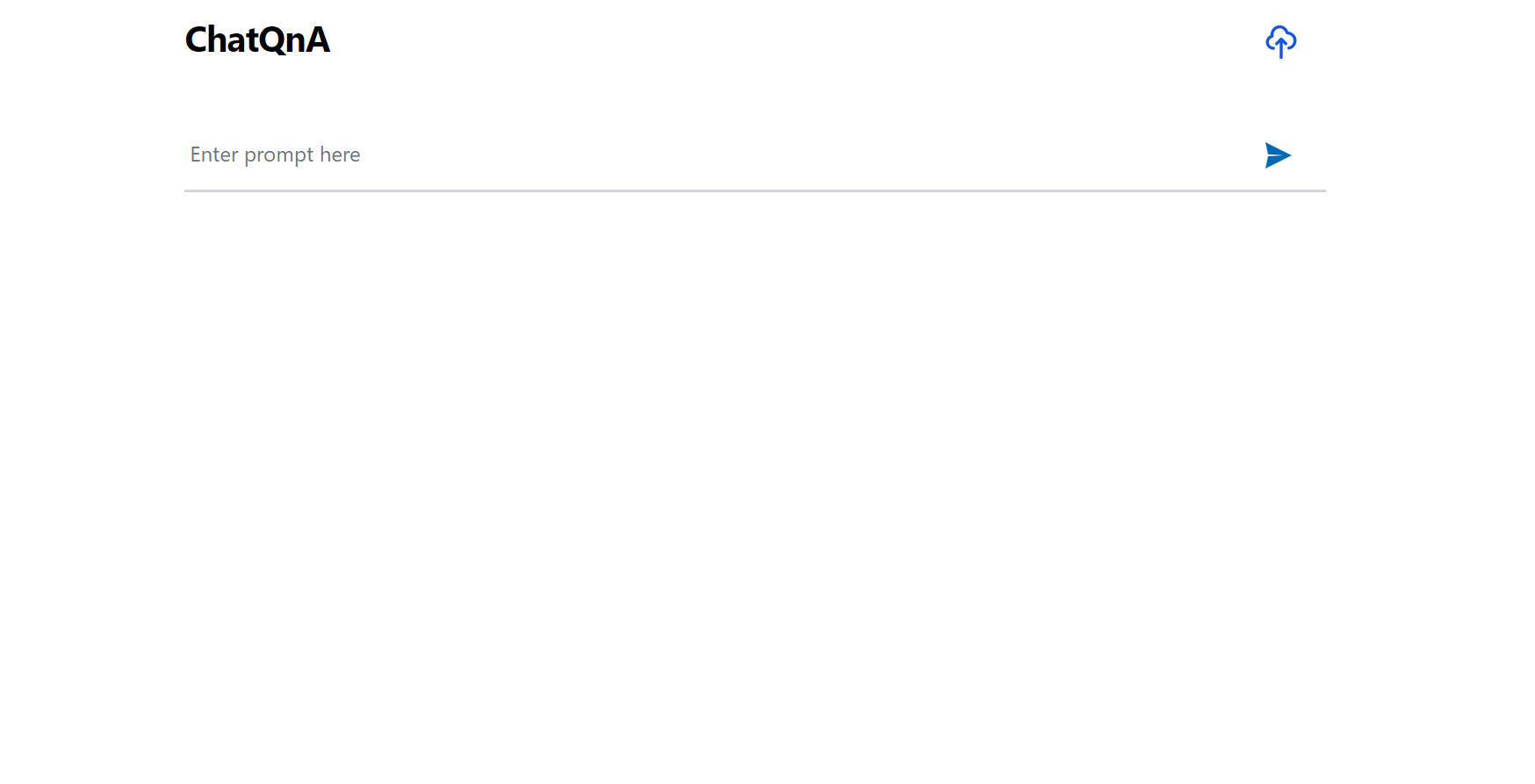
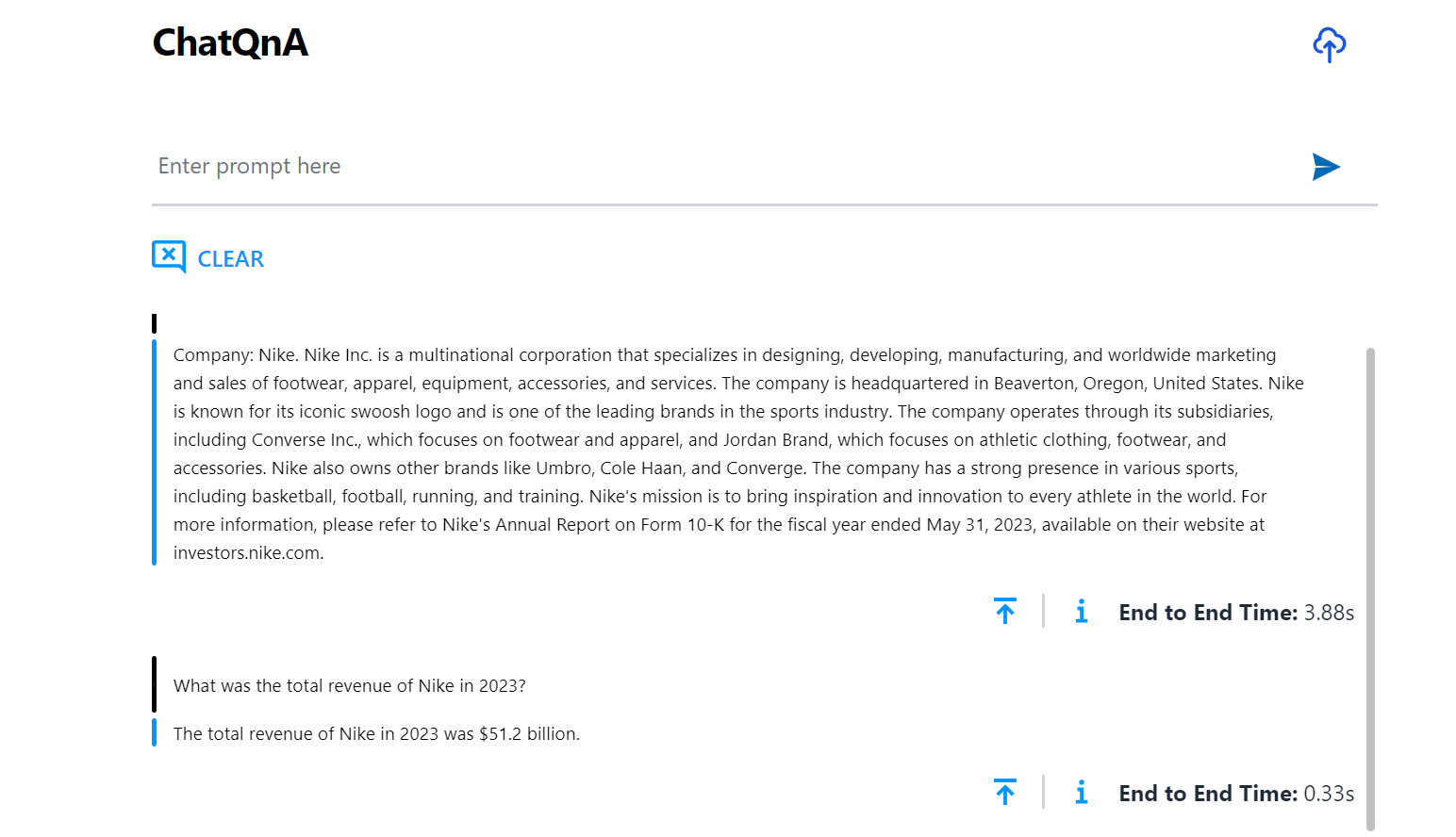
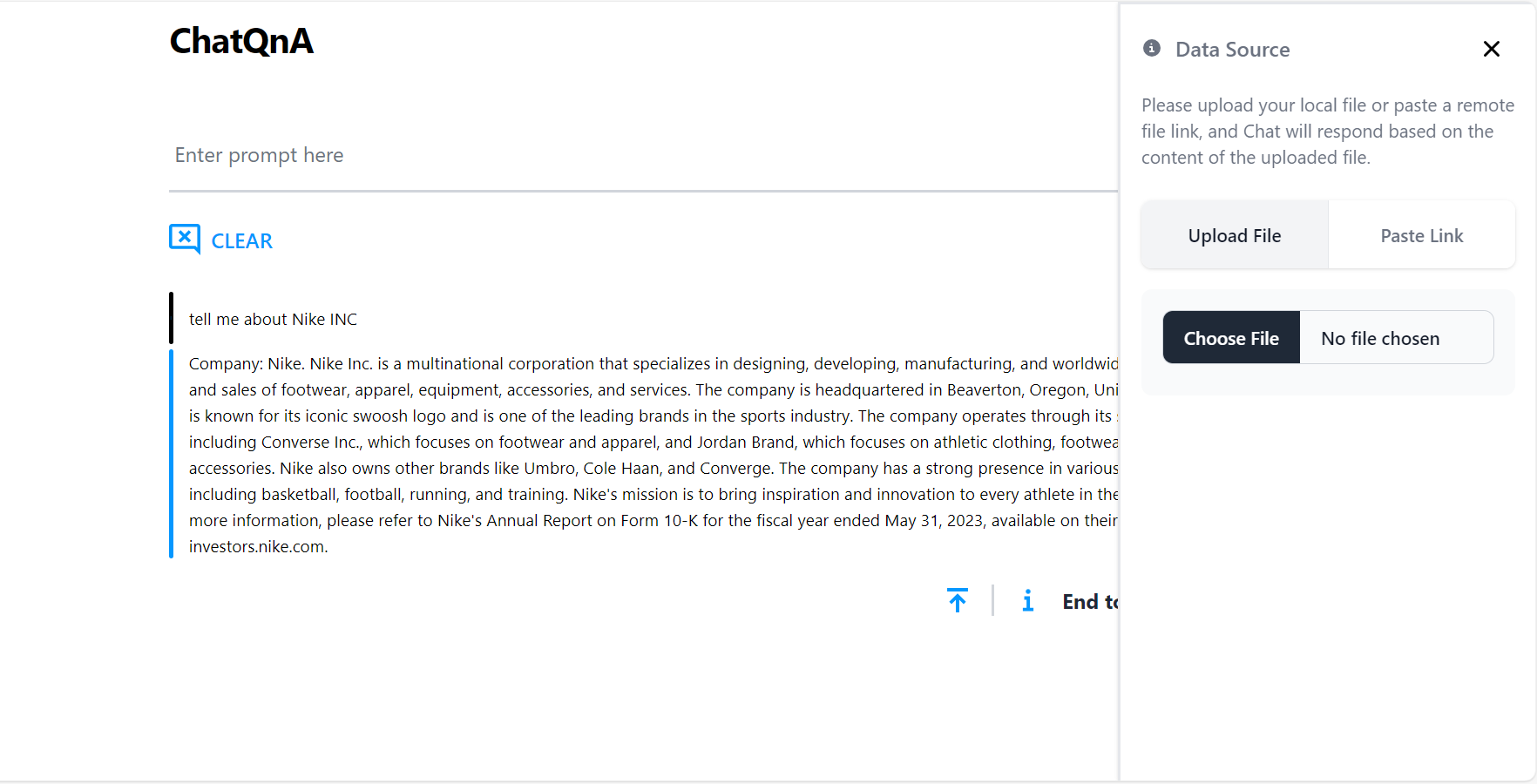
🧐 Features¶
Here’re some of the project’s features:
Start a Text Chat:Initiate a text chat with the ability to input written conversations, where the dialogue content can also be customized based on uploaded files.
Clear: Clear the record of the current dialog box without retaining the contents of the dialog box.
Chat history: Historical chat records can still be retained after refreshing, making it easier for users to view the context.
Scroll to Bottom / Top: The chat automatically slides to the bottom. Users can also click the top icon to slide to the top of the chat record.
End to End Time: Shows the time spent on the current conversation.
Upload File: The choice between uploading locally or copying a remote link. Chat according to uploaded knowledge base.
Delete File: Delete a certain uploaded file.
🛠️ Get it Running¶
Clone the repo.
cd command to the current folder.
Modify the required .env variables.
CHAT_BASE_URL = '' UPLOAD_FILE_BASE_URL = '' GET_FILE = '' DELETE_FILE = ''
Execute
npm installto install the corresponding dependencies.Execute
npm run devin both environments