AgentQnA¶
📸 Project Screenshots¶
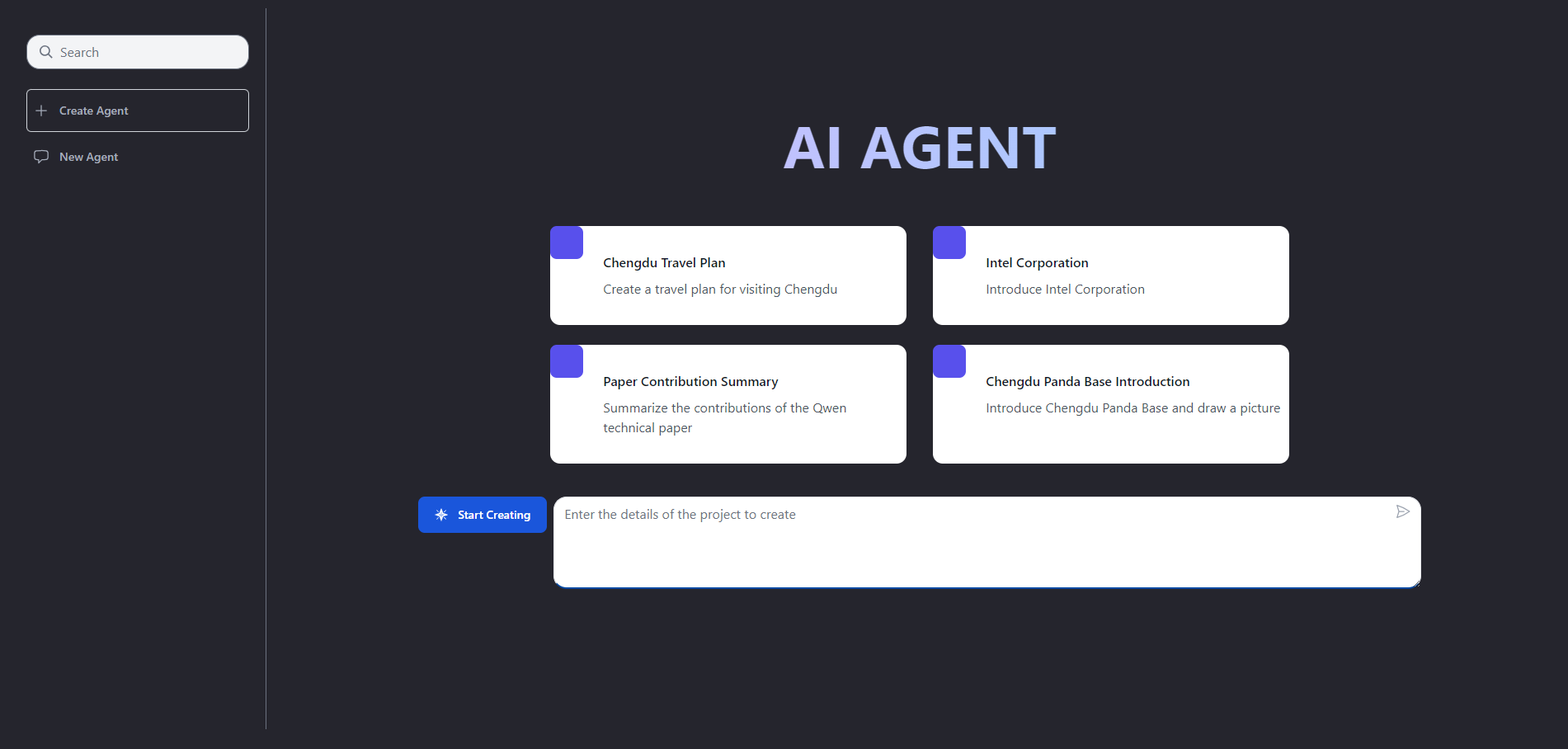
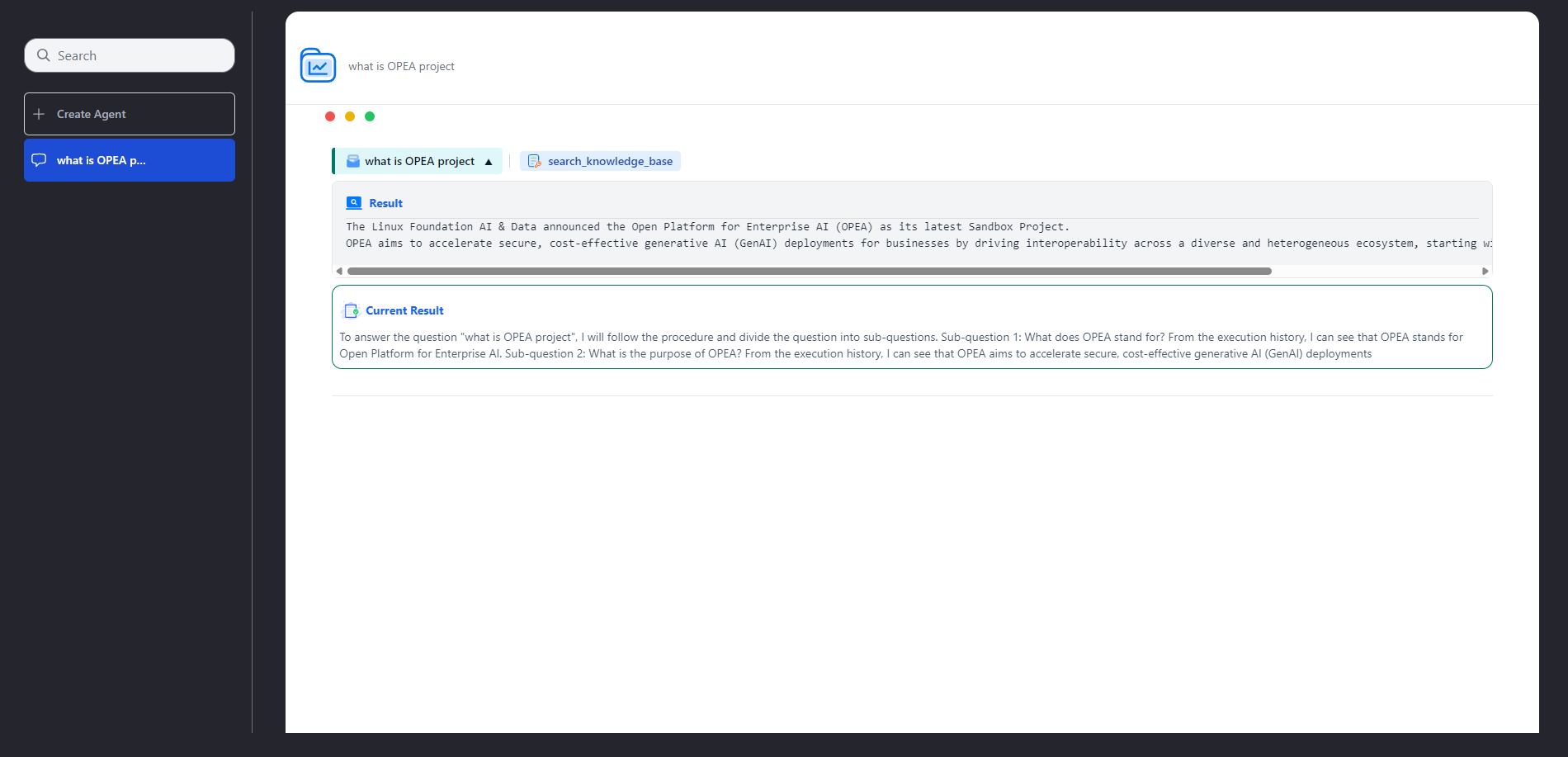
🧐 Features¶
Here’re some of the project’s features:
Create Agent:Provide more precise answers based on user queries, showcase the high-quality output process of complex queries across different dimensions, and consolidate information to present comprehensive answers.
🛠️ Get it Running¶
Clone the repo.
cd command to the current folder.
cd AgentQnA/ui/svelte
Modify the required .env variables. The
AGENT_URLshould be in the form of the following:AGENT_URL = "http://${ip_address}:${agent_port}/v1/chat/completions"
For example: assume that the ip address of the host machine is 10.10.10.1, and the agent port is 9090,then
AGENT_URL = "http://10.10.10.1:9090/v1/chat/completions"
You can get the ip address of the host machine by running the command below:
export ip_address=$(hostname -I | awk '{print $1}')
For Local Development:
Install the dependencies:
npm install
Start the development server:
npm run dev
The application will be available at
http://localhost:5173.
For Docker Setup:
Build the Docker image:
docker build -t opea:agent-ui .
Run the Docker container:
docker run -d -p 5173:5173 --name agent-ui opea:agent-ui
The application will be available at
http://${ip_address}:5173. You can access it with a web browser on your laptop. Note theip_addressshould be the ip address of the host machine where the UI container runs.